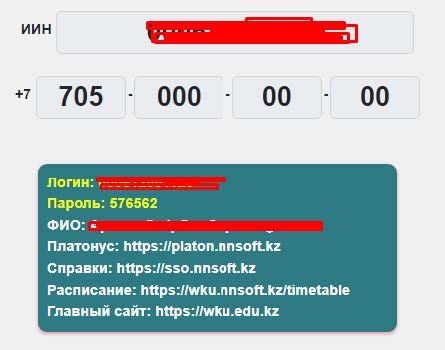Step 1. Go to the website
http://wku.nnsoft.kz/products/new-pass.php
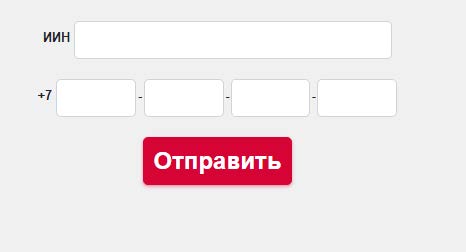
Step 2. Write your IIN and Phone number
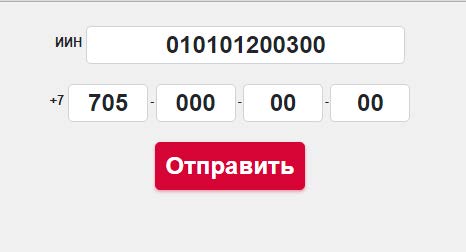
Step 3. Get a new password
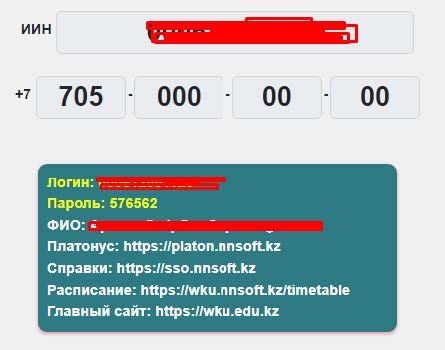
Step 1. Go to the website
http://wku.nnsoft.kz/products/new-pass.php
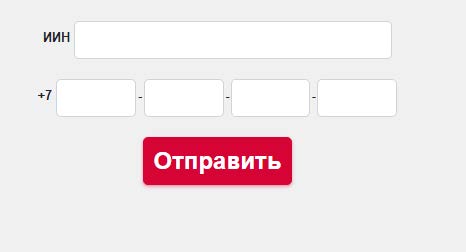
Step 2. Write your IIN and Phone number
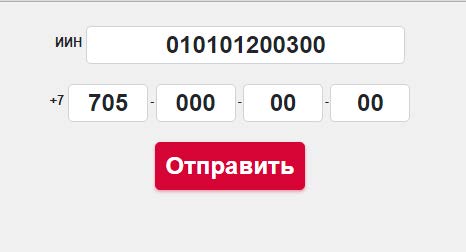
Step 3. Get a new password